Block Google Chrome Ads
AdBlock Extension
Are you annoyed with the constant bombardment of google chrome ads? Do you wish you had a free of ads experience when browsing the Internet? Fortunately there is a way and you do not have to hack google to achieve this. Although google ads can be useful sometimes because they are relevant to your own searches, they can be very annoying. Is it really possible to remove google chrome ads? The answer is YES!
Depending on what browser you use to browse the Internet you can install a browser AddOn/Extension which can completely remove ads from your searches. The AddOn/Extension is called AdBlock and can be downloaded for FREE. I will guide you through the whole process.
Step 1
For this example we will use Google Chrome. Open your Google Chrome browser and on the top left corner you will see the Apps icon.
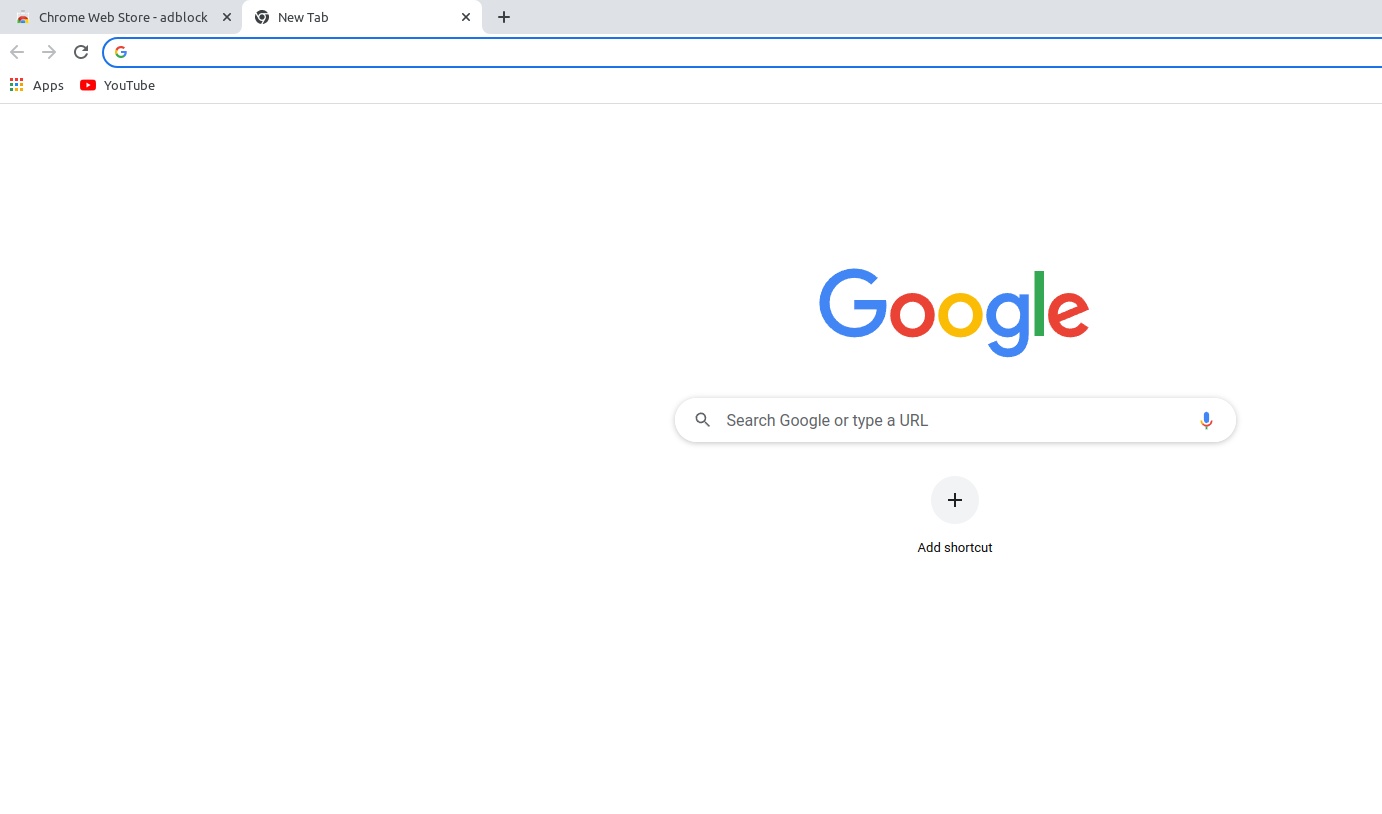
If it doesn’t show up then you have to enable it from the google chrome taskbar. Right click on the taskbar and make sure the options “Show apps shortcut” and “Show bookmarks bar” are enabled.

Step 2
Click on the Apps icon and you will be redirected to a page like this.
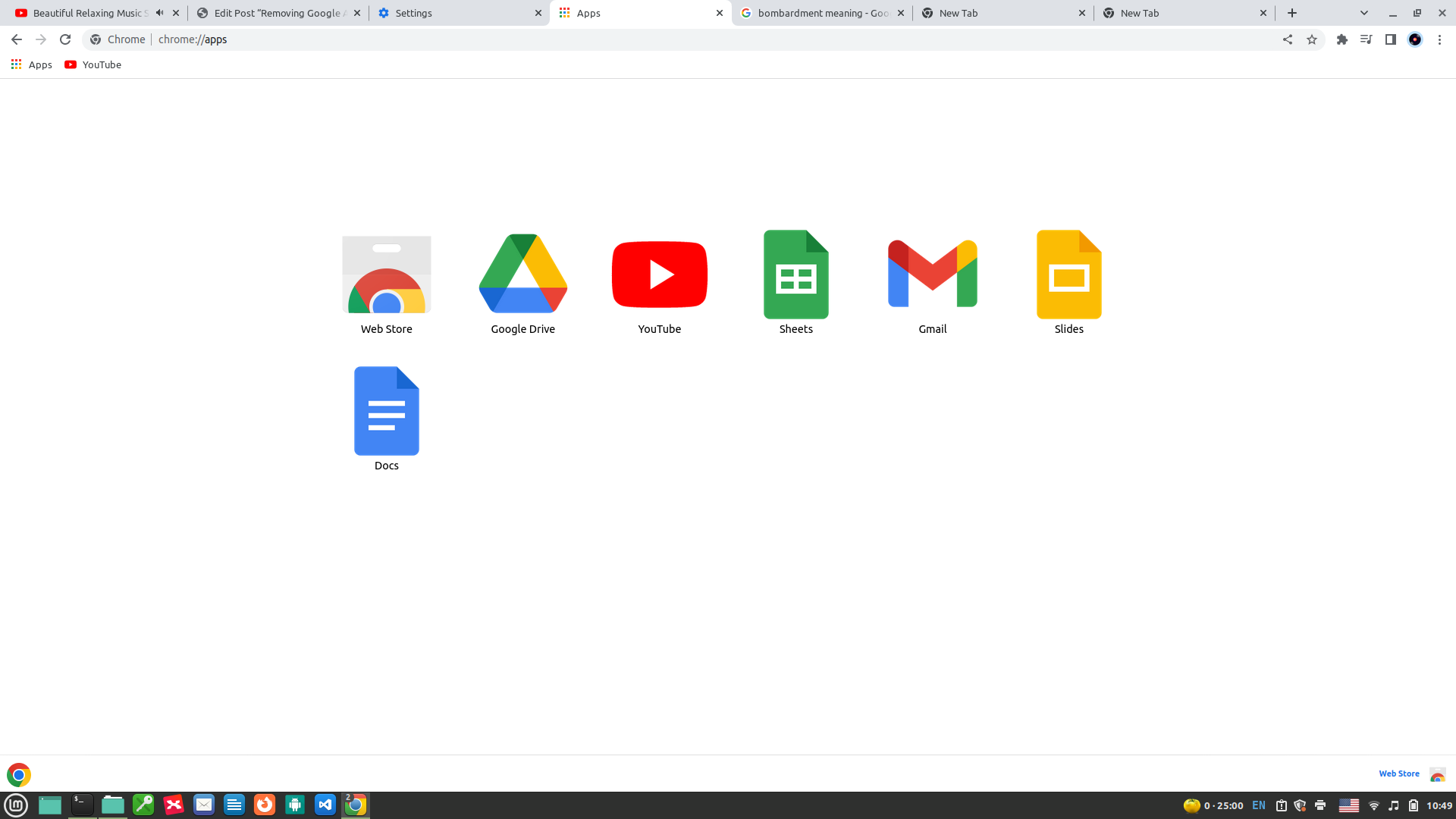
Step 3
Click on Web Store and from the top left search button and type Adblock.

Step 4
The first result should be the “AdBlock — best ad blocker”.
Click on it and then press the blue button “Add to Chrome”. A pop up will show up with two option cancel and add extension. Click on the “Add extension”, wait for a few moments for Google Chrome to download and install Adblock. There you go enjoy your free ads experience!
